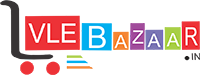Tukzer Tempered Glass Screen Protector for Apple iPad 10.2 inch 7th 8th Generation

Description
- High Definition (HD) Clarity - Super thin protector gives real touch feeling and high sensitivity. Ultra clear High-Transparency provides you high-definition viewing.
- Anti-scratch and Fingerprints- Durable 9H tempered glass and Special oil-resistant processing protect your Phone from unwanted scuffs and scratches by knife, keys and some other hard substances.
- Easy Anti-Bubble installation- Bubble-Free Adhesive makes it easy to install the screen protector. Topped with oleophobic coating to reduce fingerprints, protect against oil, water and dust. Easy to keep clean
- Compatibility- Specifically designed for Apple iPad 10.2 inch 7th 8th Generation (Compatible with Apple Pencil), prevent damage from drops and scratches. Definition, Anti Scratch.
- Warranty for Support call +9177188 31111 & Email Id - support@tukzer.com (Mon to Friday 9:30 am to 5:30pm)
This Tukzer Tempered Glass Screen Protector is designed for Apple iPad 10.2 inch 7th 8th Generation (Compatible
with Apple Pencil)
Features-
1. High Definition (HD) Clarity
2. Special Scratch-Resistant Coating
3. Anti-oil coating reduce collecting fingerprints, dust, oil on the surface
4. Ultra clear High-Transparency
5. 3D Curved Fit
6. 9H hardness tempered glass
QUICK & EASY INSTALLATION:
PREPARE - Before you get started, make sure to wash your hands and let them dry. Also, choose a clean space to avoid dust or other particles. You may even switch off your fan, if required. Remove your phone?s cover or any existing Screen protector.
CLEAN - Clean the mobile screen of any kind of dust
ALIGN - Hold the protector from the edges and take care not to touch the sticky side. Align the device starting with any one reference point, which could be the speaker or the camera lens at the top. The Home button or The Logo can also be used as reference at the bottom.
DROP - Using the weight of the protector, gently drop the Protector onto the screen
PRESS - Press the Protector with a clean cloth to remove any remaining bubbles
Specifications
| General | |
| Brand | Tukzer |
| Condition | New |