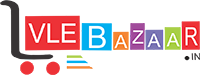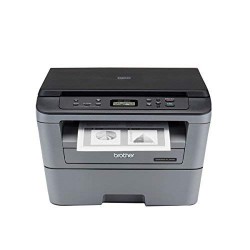Brother DCP-L2520D Multi-Function Monochrome Laser Printer with Auto-Duplex Printing
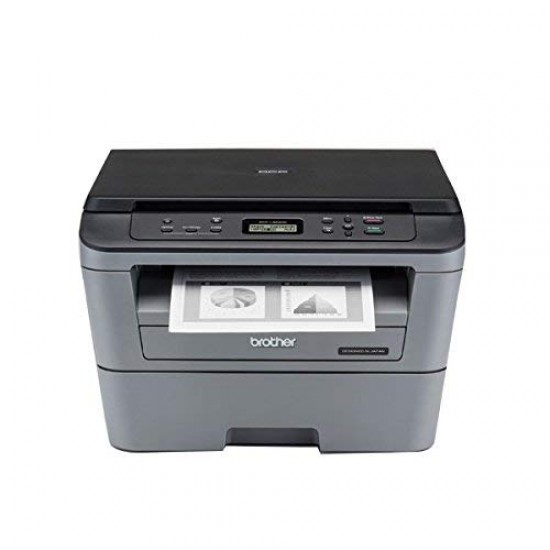




-55%
Out Of Stock





Brother DCP-L2520D Multi-Function Monochrome Laser Printer with Auto-Duplex Printing
- Stock: Out Of Stock
- Brand: Brother
- Model: DCP-L2520D-1
- Weight: 5.00kg
- Dimensions: 35.00cm x 40.00cm x 50.00cm
- SKU: SVCWOH
₹13,048.39
₹29,000.00
Description
- Connectivity - USB, POWER SOURCE: 220 - 240 V AC 50/60 Hz
- Pages Per Minute - 30 ppm
- Page Size Supported - A4, Letter, A5, A5(Long Edge), A6, Executive, Legal, Folio, Mexico Legal, India Legal ; Duplex Print - Auto; LCD Display
- Compatible Laser Toner - TN-2365 Standard Toner Cartridge ; Page Yield - 2600 pages, as per ISO standards
- Compatible OS - Windows XP Home, Windows XP Professional, Windows XP Professional x64 Edition, Windows Vista, , Windows 7, Windows 8, Windows 8.1, Windows Server2003, Windows Server2003 x64 Edition, Windows Server2008, Windows Server2008 R2, Windows Server2012, Windows Server2012 R2, Mac OS X v10.7.5 / OS X v10.8.x / OS X v10.9.x ; Ideal Usage - Small Office Home Office ; Duty Cycle - 10,000 pages a month ; Customer Care Contact Details - For any issues/defects related to this product, please reach out to Brother Customer Care on:[ 1800222422 ](for MTNL & BSNL)/ [ 18002098904 ] (for others).Timings: Monday to Friday from 8:30 am - 6:30 pm, Saturday from 9:00 am -6:00 pm. Installation: For requesting installation of this product once delivered, please directly call Brother support on the above number and provide product's model name as well as seller's details mentioned on the invoice
Specifications
| General | |
| Brand | Brother |
| Condition | New |