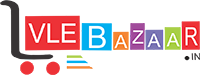PS4 PlayStation 4 Wireless Controller Replacement Battery ORIGINAL for PS4


-50%


PS4 PlayStation 4 Wireless Controller Replacement Battery ORIGINAL for PS4
₹1,499.00
₹2,999.00
🎉 Exclusive Offers for Smart Shoppers! 🎉
💸 10% Instant Discount
Use code VLE10 at checkout to grab an instant 10% off on your order. (Max savings: ₹250!)
💼 Save Big with GST Invoice
Add your GST number to enjoy up to 28% extra savings. Update Now and save more!
🏷️ Lowest Price Guarantee
You’ll always get the best deals with us—no hidden costs, just great value!
✅ Official Brand Warranty
Every product comes with a brand-authorized warranty. Shop stress-free, always!
📦 Bulk Orders? Special Discounts!
Looking for bulk purchases? Get unbeatable prices tailored for you. Contact Us Now to unlock your exclusive offer.
Description
The PS4 PlayStation 4 Wireless Controller is an essential accessory for any PlayStation 4 gamer. However, over time, the battery in the controller may begin to lose its ability to hold a charge. When this happens, it can be frustrating to constantly have to worry about running out of power in the middle of a gaming session.
Fortunately, replacing the battery in your PS4 controller is a relatively simple process that can be done at home with the right tools and a bit of patience. In this guide, we will walk you through the steps of replacing the battery in your PS4 controller with an original replacement battery.
Features of the PS4 PlayStation 4 Wireless Controller Replacement Battery:
- Original replacement battery for the PS4 PlayStation 4 Wireless Controller
- Designed to meet or exceed the specifications of the original battery
- Provides long-lasting power for extended gaming sessions
- Easy to install with the included tools and instructions
- Restores your controller to like-new performance
Why Choose an Original Replacement Battery for Your PS4 Controller?
When it comes to replacing the battery in your PS4 controller, it's important to choose a high-quality replacement battery that is designed specifically for your device. While there are many third-party replacement batteries available on the market, opting for an original replacement battery ensures compatibility and performance that meets the standards set by the manufacturer.
By choosing an original replacement battery for your PS4 controller, you can rest assured that you are getting a reliable, high-quality product that will provide long-lasting power for your gaming sessions. Additionally, original replacement batteries are designed to fit seamlessly into your controller, making the installation process quick and easy.
The PS4 PlayStation 4 Wireless Controller Replacement Battery is the perfect choice for gamers who want to keep their controller in top condition. With its long-lasting power and easy installation, this original replacement battery will help you get back to gaming without any interruptions.
How to Replace the Battery in Your PS4 Controller:
Replacing the battery in your PS4 controller is a straightforward process that can be completed in just a few simple steps. To help you through the process, we have put together a step-by-step guide on how to replace the battery in your PS4 controller with the original replacement battery.
Step 1: Gather Your Tools
Before you begin, make sure you have all the necessary tools and components to replace the battery in your PS4 controller. You will need the following items:
- Original replacement battery for the PS4 controller
- Small Phillips head screwdriver
- Plastic opening tools or prying tools
- Tweezers
- Optional: adhesive tape or glue
Step 2: Prepare Your Workspace
Find a clean, well-lit workspace to perform the battery replacement. Make sure you have enough room to spread out your tools and work comfortably. It's a good idea to lay down a soft cloth or mat to protect the surface of your table or work area.
Step 3: Remove the Screws
Turn over your PS4 controller so that the front is facing down. Using the small Phillips head screwdriver, carefully remove the screws from the back of the controller. There are typically five screws that need to be removed, so keep them in a safe place for reassembly later.
Step 4: Open the Controller
Once the screws have been removed, use the plastic opening tools or prying tools to gently separate the two halves of the controller. Start at the bottom of the controller near the triggers and work your way around the edges, carefully releasing the clips that hold the controller together. Be gentle to avoid damaging the plastic casing.
Step 5: Disconnect the Battery
Locate the battery inside the controller. It is typically connected to the circuit board with a small connector. Using the tweezers, carefully disconnect the connector by gently pulling it out of the socket. Take care not to yank on the wires or put too much pressure on the connector.
Step 6: Remove the Old Battery
Once the battery is disconnected, you can remove it from the controller. Depending on the type of battery used, it may be held in place with adhesive tape or glue. Carefully peel back any tape or adhesive that is securing the battery to the controller, then lift the battery out of the housing.
Step 7: Install the New Battery
Take your original replacement battery and place it in the same position where the old battery was removed. Make sure the battery is oriented correctly with the contacts lining up with the connector on the circuit board. If necessary, use adhesive tape or glue to secure the new battery in place.
Step 8: Reconnect the Battery
Carefully reconnect the battery connector to the socket on the circuit board. Ensure that the connector is fully seated and that the wires are not twisted or bent. This step is crucial for the proper functioning of the controller, so take your time and double-check your work.
Step 9: Close the Controller
With the new battery installed and connected, carefully reassemble the two halves of the controller. Align the clips and edges of the controller housing, then press firmly to snap the pieces back together. Make sure the controller is fully closed and there are no gaps or misalignments.
Step 10: Replace the Screws
Using the small Phillips head screwdriver, reinsert the screws into the back of the controller. Tighten them securely, but be careful not to overtighten as this could strip the threads or damage the plastic housing. Once all the screws are in place, your battery replacement is complete.
Step 11: Test Your Controller
Before you put your controller back into action, it's a good idea to test it to ensure that the new battery is working properly. Turn on your PlayStation 4 console and pair the controller to check that it charges and holds a charge as expected. If everything is functioning correctly, you're ready to start gaming!
Conclusion:
The PS4 PlayStation 4 Wireless Controller Replacement Battery is a must-have accessory for any PlayStation 4 gamer who wants to keep their controller in peak condition. With its original design and high-quality construction, this replacement battery provides long-lasting power for extended gaming sessions without interruption.
By following the simple step-by-step guide outlined above, you can easily replace the battery in your PS4 controller with the original replacement battery, restoring your controller to like-new performance. Say goodbye to low battery warnings and interruptions in your gaming sessions – with the PS4 PlayStation 4 Wireless Controller Replacement Battery, you can enjoy uninterrupted gaming for hours on end.
Don't let a worn-out battery slow you down – upgrade to the PS4 PlayStation 4 Wireless Controller Replacement Battery today and keep your gaming sessions going strong!