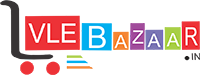TP-Link AC750 Wifi Range Extender | Up to 750Mbps | Dual Band WiFi Extender





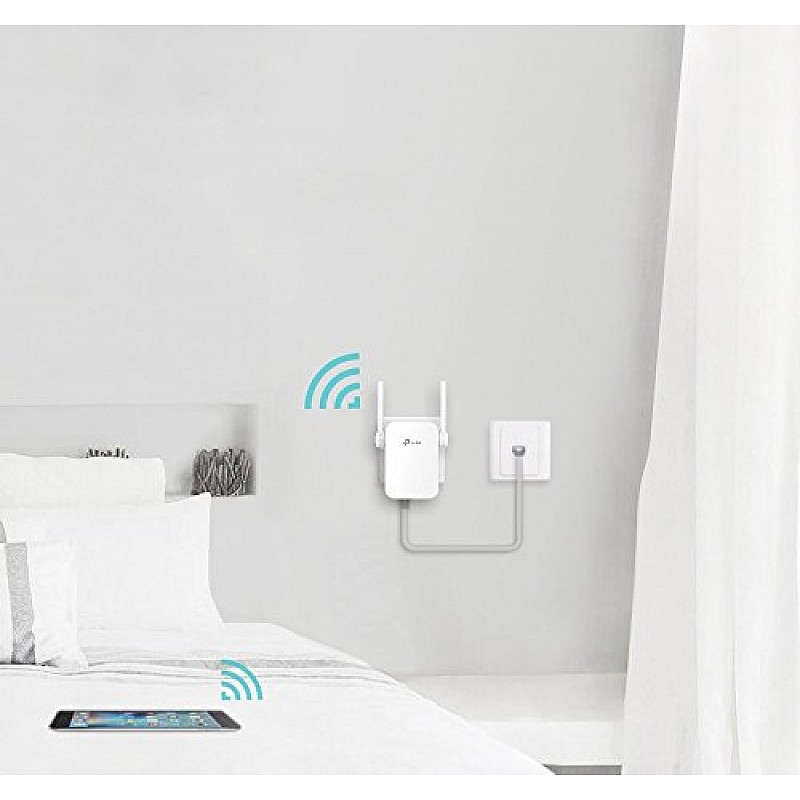






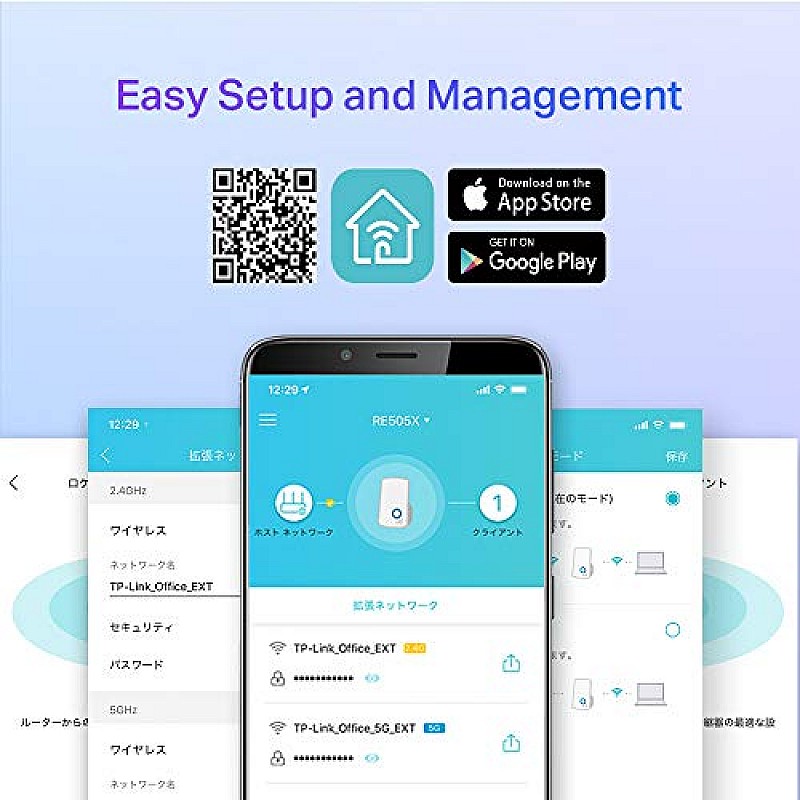


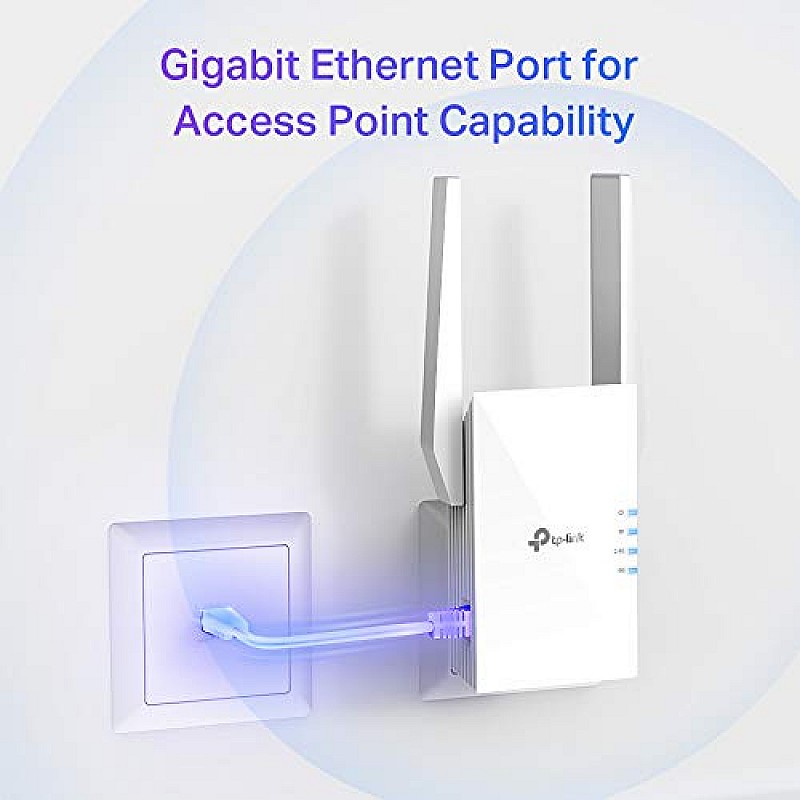
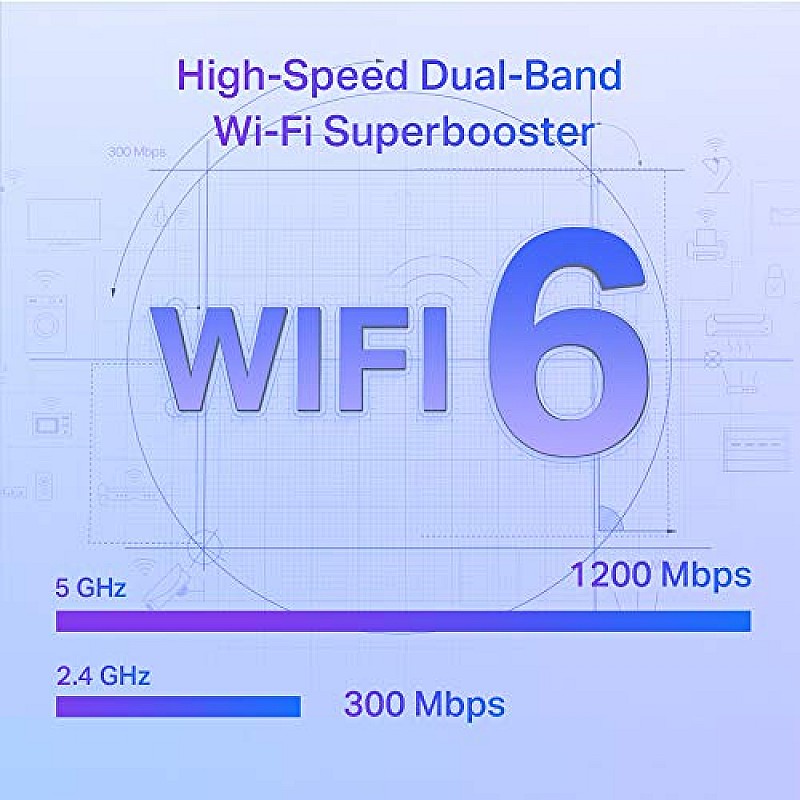



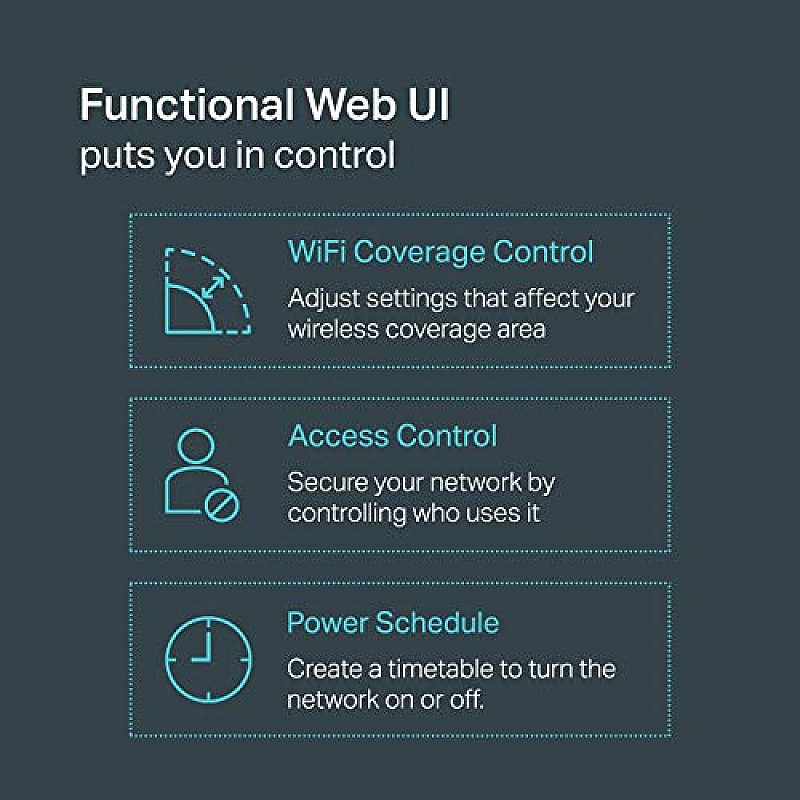
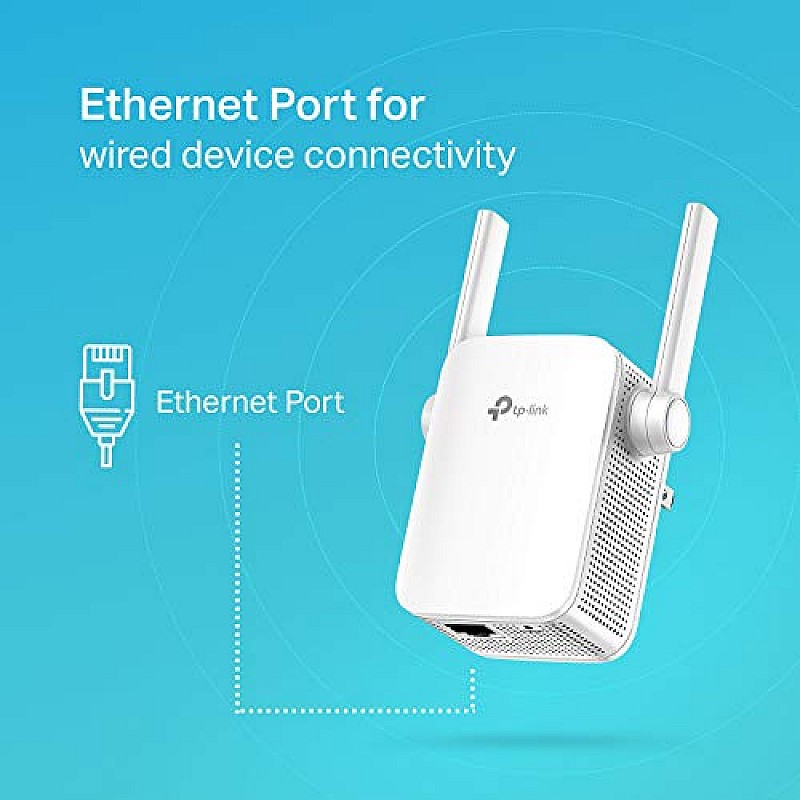


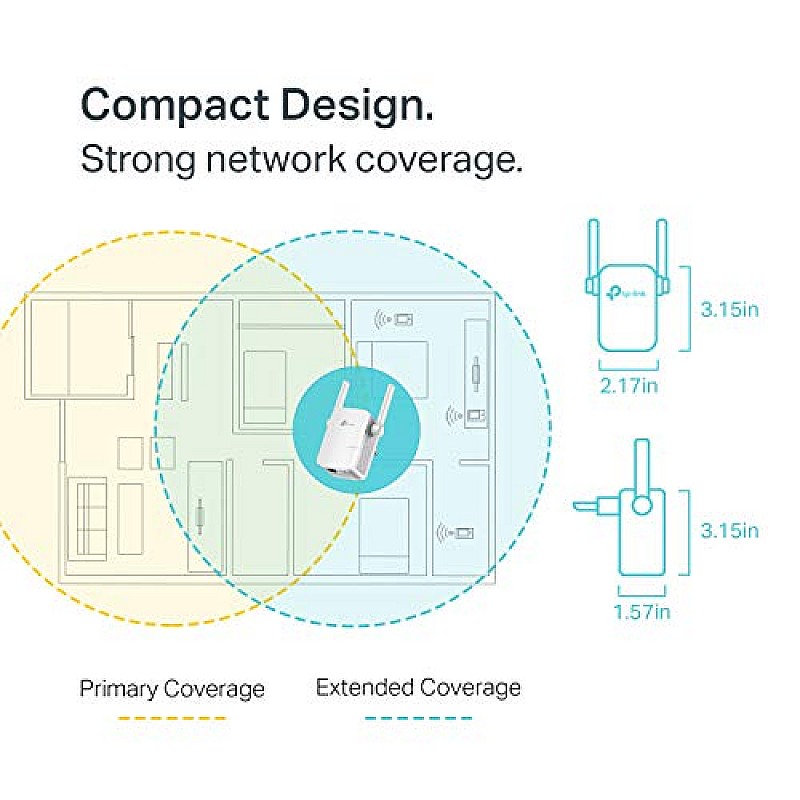

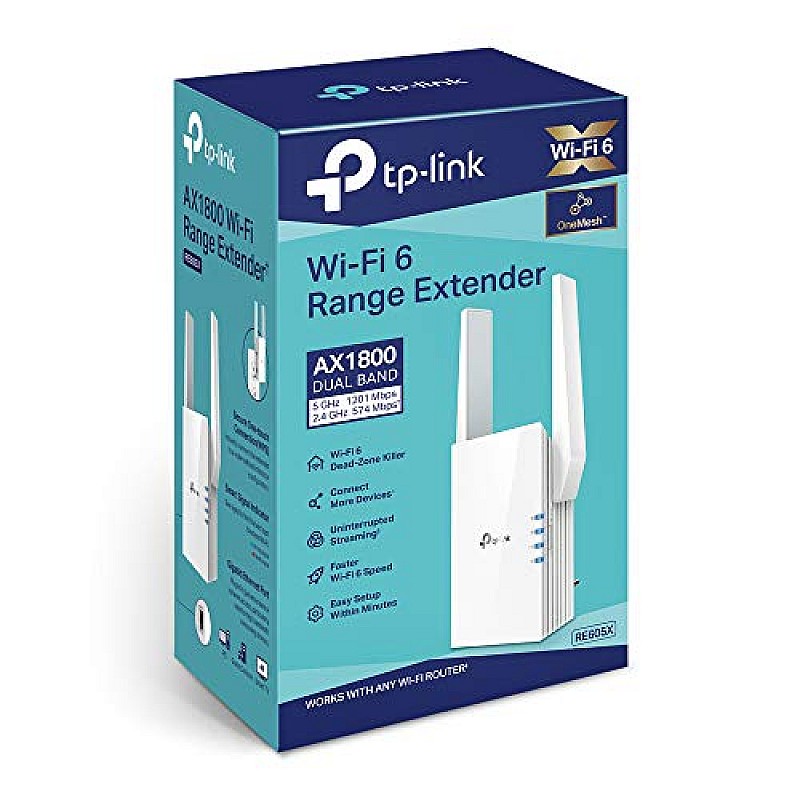
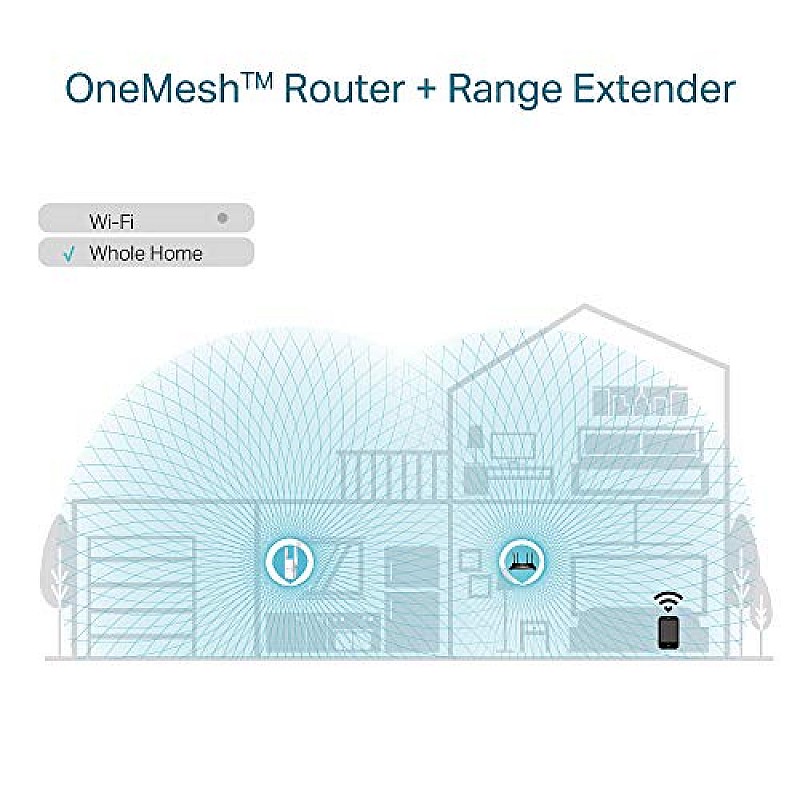

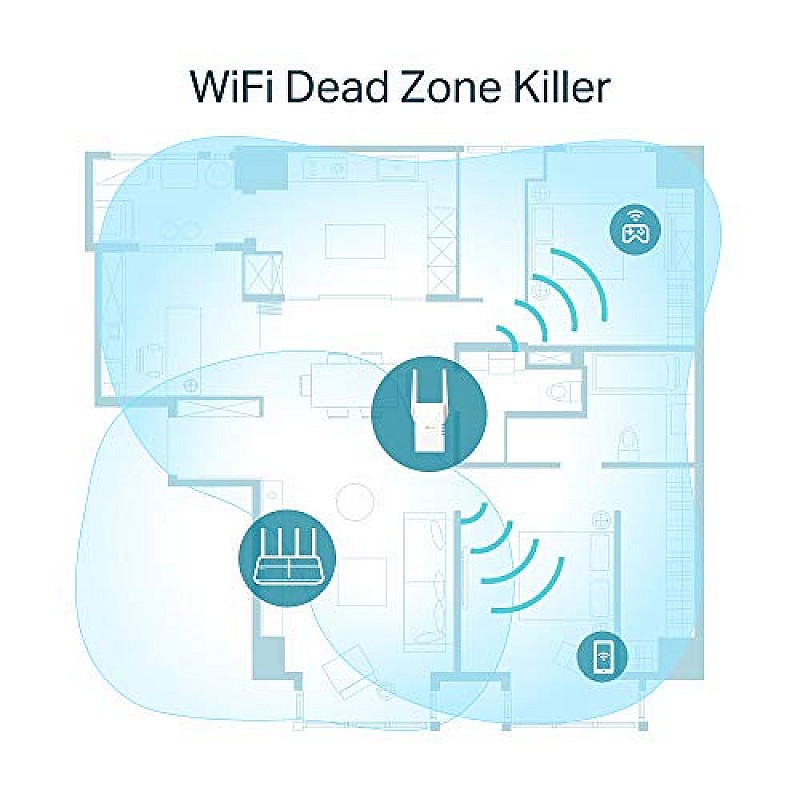






















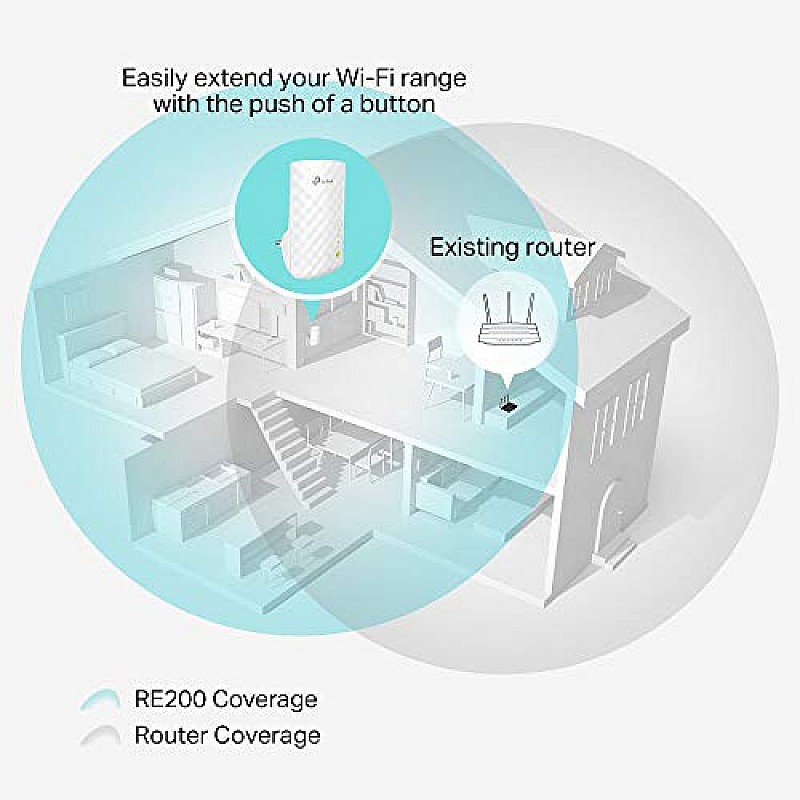






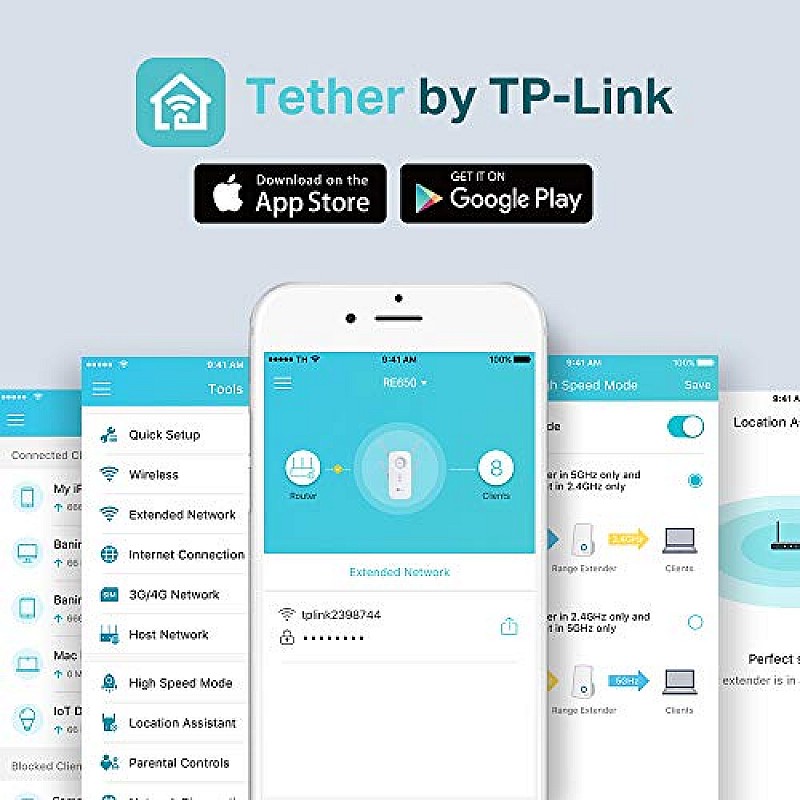









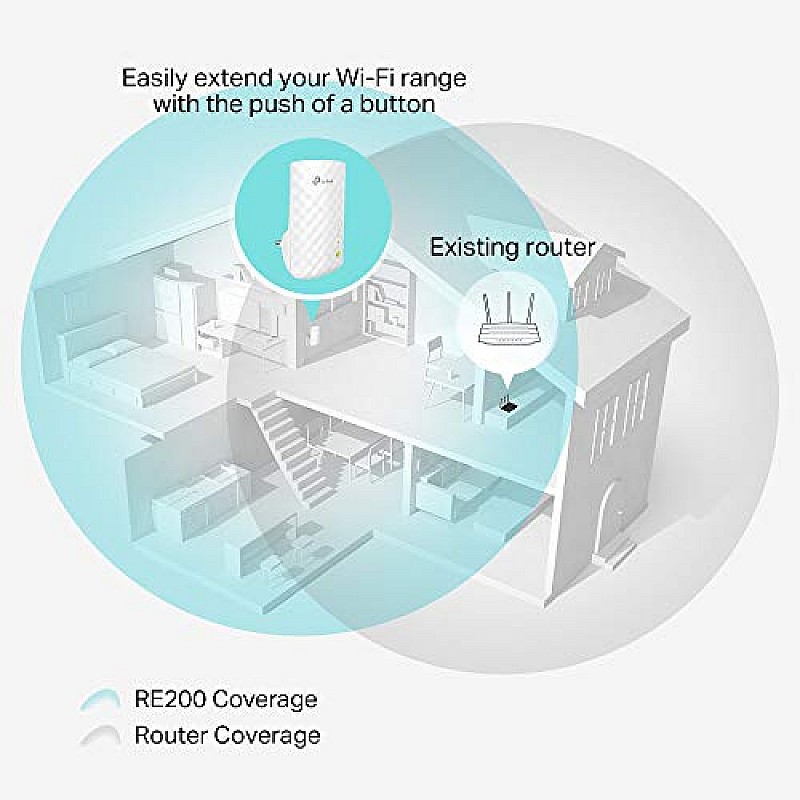



-65%









































































TP-Link AC750 Wifi Range Extender | Up to 750Mbps | Dual Band WiFi Extender
- Stock: In Stock
- Brand: TP-LINK
- Model: TL-RE200
- Weight: 0.50kg
- Dimensions: 5.00cm x 15.00cm x 12.00cm
- SKU: MSJYAC
₹1,389.00
₹3,999.00
🎉 Our Customer Benefits 🎉
| 💸 10% Instant Discount | Use code VLE10 at checkout to get 10% off (Max ₹250) |
| 🎁 ₹100 Wallet Credit | Get ₹100 credited to your wallet after successful order completion |
| 💼 GST Credit Available | Add your GST number at checkout to claim tax benefits. Update Now |
| 🏷️ Transparent Pricing | No hidden charges — what you see is what you pay |
| ✅ Warranty Included | All products come with warranty for your peace of mind |
| 🔄 7-Day Easy Replacement | Enjoy easy 7-day replacement for eligible products |
| 📦 Bulk Order Discounts | Special pricing available for bulk orders. Contact Us Now |
Description
- Superior Extended Range ? Three internal antennas extend Wi-Fi coverage
- AC750 Dual Band Wi-Fi ? Dual band speeds up to 750Mbps
- Wireless Booster ? Boosts wireless signal to previously unreachable or hard-to-wire areas flawlessly
- Ethernet Port ? Ethernet port allows the Extender to function as a wireless adapter to connect wired devices
- Ultimate Compatibility ? Compatible with 802.11 b/g/n and 802.11ac Wi-Fi devices
- Design ? Miniature size and wall-mounted design make it easy to deploy and move flexibly
- Support One Mesh function, by connecting different devices, it can help eliminate Wi-Fi dead zones and create a seamless Wi-Fi connection with the same wifi name
- For any TP-Link Technical support or Set up advice contact_us on: [1800-209-4168] (10:00AM to 6:00PM, Monday to Saturday. Excluding Public Holidays)
Style name:AC750
RE200 expands your existing Wi-Fi coverage with next generation 11AC Wi-Fi technology. It works with any standard Wi-Fi router and creates stronger dual band connections in hard-to-reach areas, allowing you to enjoy seamless wireless coverage throughout your home or office. Trouble shooting steps: 1.The extender should be added at a place where the primary router network is available 2.Press WPS button on router (if not supported with WPS then what can be done) 3.Press the RE button the extender
Specifications
| General | |
| Condition | New |