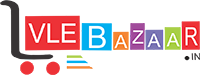Samsung ML-2161 Laser Printer (Gray) Refurbished






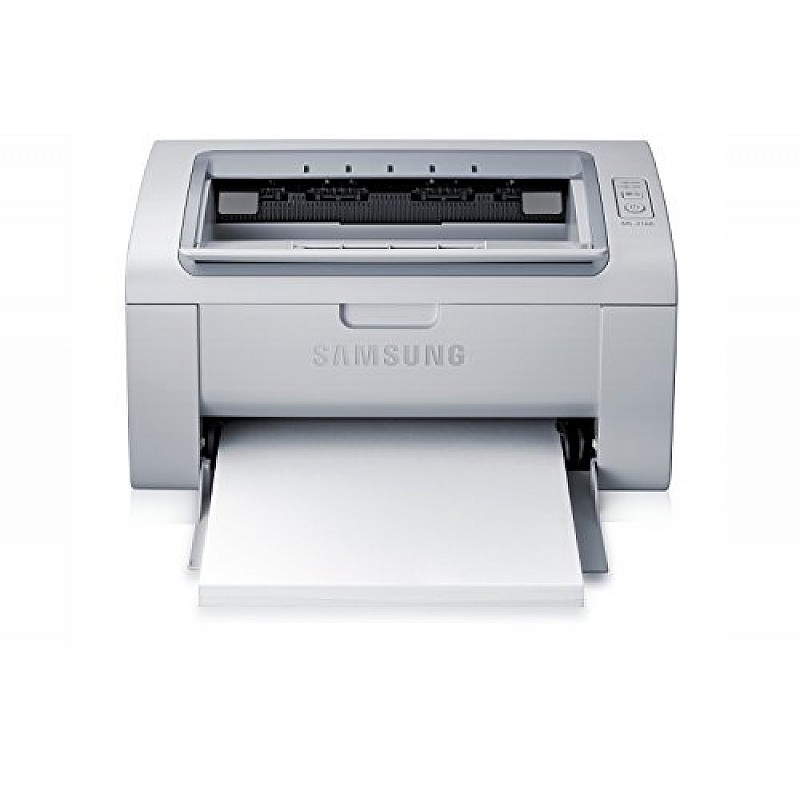









- Stock: In Stock
- Brand: Samsung
- Model: ML-2161
- Weight: 5.00kg
- Dimensions: 12.00cm x 6.00cm x 15.00cm
- SKU: B07H5MB2M9
🎉 Our Customer Benefits 🎉
| 💸 10% Instant Discount | Use code VLE10 at checkout to get 10% off (Max ₹250) |
| 🎁 ₹100 Wallet Credit | Get ₹100 credited to your wallet after successful order completion |
| 💼 GST Credit Available | Add your GST number at checkout to claim tax benefits. Update Now |
| 🏷️ Transparent Pricing | No hidden charges — what you see is what you pay |
| ✅ Warranty Included | All products come with warranty for your peace of mind |
| 🔄 7-Day Easy Replacement | Enjoy easy 7-day replacement for eligible products |
| 📦 Bulk Order Discounts | Special pricing available for bulk orders. Contact Us Now |
Description
- Easy eco driver
- Compact design
- Up to 20 ppm in A4
- OS Compatibility Windows 2000/XP/Vista/Win7/2003 Server/2008 Server/Mac OS X 10.4 - 10.7/Various Linux OS
- Samsung ML-2161 is not a network printer
Product Description
Samsung ML2161 Laser printer delivers premium printing of small to medium businesses and home offices and it is compact in design and portability. From the manufacturer optimize your printing with easy eco driver view larger simple and efficient printer management made easy, achieve more with Samsung's fast print from the monitor to the page with just one touch give your print-outs standout detail. Protect your printing with a dust-free design, improve efficiency with compact design optimize your printing with an easy eco-driver enjoy cost-optimized results every time you print thanks to Samsung's easy-eco driver. With this useful software, you'll be able to accurately preview your document before printing and adjust quality, color and other settings. To meet your precise requirements and budget, as well as remove unnecessary text, images, and other elements. You can even monitor savings, including paper, toner, energy, and overall cost. Say goodbye to wasted printouts and discover more economically efficient printing. Simple and efficient printer management is made easy. Discover simplified print management with easy printer manager. This integrated EPM software allows you to quickly set up your device and monitor your status using only simple-to-use software. Never worry about unexpectedly running out of toner again, as toner ordering, device discovery, application linking and other functions are all easily accessible with our easy printer manager. Achieve more with Samsung's fast print. Don't settle for slow printing. With Samsung's faster printing speed of 20 pages per minute, you can minimize time wasted hanging around the printer. The enhanced printer performance will streamline workflows and let employees and businesses reach their full potential. From the monitor to the page with just one touch.
From the Manufacturer
Optimize your printing with Easy Eco Driver
Enjoy cost-optimized results every time you print thanks to Samsung's Easy-Eco Driver. With this useful software, you'll be able to accurately preview your document before printing and adjust quality, color, and other settings To Meet your precise requirements and budget, as well as remove unnecessary text, images, and other elements. You can even monitor savings, including paper, toner, energy, and overall cost. Say goodbye to wasted printouts and discover more economically efficient printing.
Simple and efficient printer management made it easy
Discover simplified print management with Easy Printer Manager. This integrated EPM software allows you to quickly set up your device and monitor your status using only simple-to-use software. Never worry about unexpectedly running out of Toner again, as toner ordering, device discovery, application linking, and other functions are all easily accessible with our Easy Printer Manager.
Achieve more with Samsung's Fast Print
Don't settle for slow printing. With Samsung's faster printing speed of 20 pages per minute, you can minimise time wasted hanging around the printer. The enhanced printer performance will streamline workflows and let employees, and Businesses, reach their full potential.
From the monitor to the page with just One Touch
The SCX-3401's Print Screen button? conveniently located on the printer control panel? lets you print the contents from your screen, quickly and easily, even when you re away from your desk. Just one touch is all that it takes. With one click, there's no more extra editing or cropping of unwanted content-clutter from original webpages or documents. If a single page is what you want, it's what you'll get. One simple press of a button prints your screen, as it appears on your monitor. Hold the button for more than two seconds and the SCX-3401 prints the last object that you activated on your monitor. Now you can print anything, anytime.
Give your print-outs standout detail
If you need to make an impression, nothing shows professionalism like the stunning 1200 x 1200dpi clarity produced by the Samsung SCX-3401 Laser Printer. High-resolution printing of this caliber ensures that important print-outs, like work presentations and reports, are sharp and impressive. So, give your operation every chance of making a good impression with high-resolution printing.
Protect your printing with a Dust Free design
Protect your printer and your print-outs with a reliable dust-free design. The innovative design features a dust-free cover. By preventing dust contamination it not only ensures that the paper is dust-free before printing but also keeps the internal mechanics free from harm. This intelligent design helps prolong the life of the printer while also ensuring reliable and professional prints.
Improve efficiency with a compact design
With the growing demand for more space-efficient office equipment, the Samsung SCX-3401 Laser Printer is a perfect choice. This compact Multifunction Printer delivers the standard in premium printing service without the excess of unwanted size. Small to medium businesses and home offices will find this printer ideal. And because it is so compact in design, it adds to its portability. So, save space and hassle with the Samsung SCX-3401 Laser Printer and its contemporary compact design.
| Brand | Samsung |
| Connectivity Technology | Wired |
| Printing Technology | Laser |
| Special Feature | Print, High-Speed USB 2.0, USB Laserjet, Print Black & White |
| Color | Gray |
| Model Name | ML-2161 |
| Printer Output | Monochrome |
| Maximum Print Speed (Colour) | 20 ppm |
| Max Print speed Monochrome | 20 ppm |
| Item Weight | 5310 Grams |
Specifications
| General | |
| Brand | Samsung |
| Condition | Refurbished |
| Technical Details | |
| Printing Technology | Laser |
| Specifications | |
| Special Features | Print, High-Speed USB 2.0, USB Laserjet, Print Black & White |